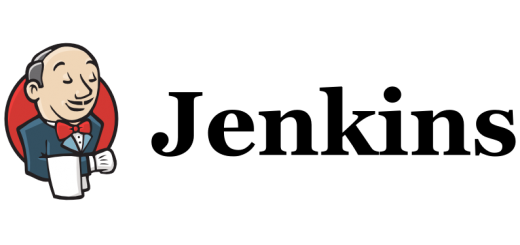NGINX Configuration Monitor

I wanted a way to quickly distribute configuration files to my servers and have NGINX automatically reload. I found a solution for Debian servers and adapted it for CentOS 7 here. You will first create a bash script, make it executable, then call it from a systemd service. The script uses inotifywait to monitor the /etc/nginx/sites-enabled directory for changes and reloads NGINX if the configuration is valid.
Bash Script
#!/bin/bash
# Check inotify-tools is installed or not
rpm -qa | grep -q inotify-tools &> /dev/null
if [ $? -ne 0 ]
then
echo "Installing inotify-tools, please wait..."
yum -y install inotify-tools
fi
while true
do
inotifywait --exclude .swp -e create -e modify -e delete -e move /etc/nginx/sites-enabled
# Check NGINX Configuration Test
# Only Reload NGINX If NGINX Configuration Test Pass
nginx -t
if [ $? -eq 0 ]
then
echo "Reloading Nginx Configuration"
service nginx reload
fi
done
Make Executable
chmod +x /usr/local/bin/nginx-monitor
Systemd Service
[Unit] Description=Nginx Config Monitor Service After=nginx.service [Service] Type=simple ExecStart=/usr/local/bin/nginx-monitor Restart=on-abort [Install] WantedBy=multi-user.target
Start Service
chmod 755 /etc/systemd/system/nginx-monitor.service # reload systemd services systemctl daemon-reload # start the service service nginx-monitor start # load after reboot chkconfig nginx-monitor on
Adapted for CentOS from Auto Reload NGINX.