MongoDB Clustering for CentOS 7
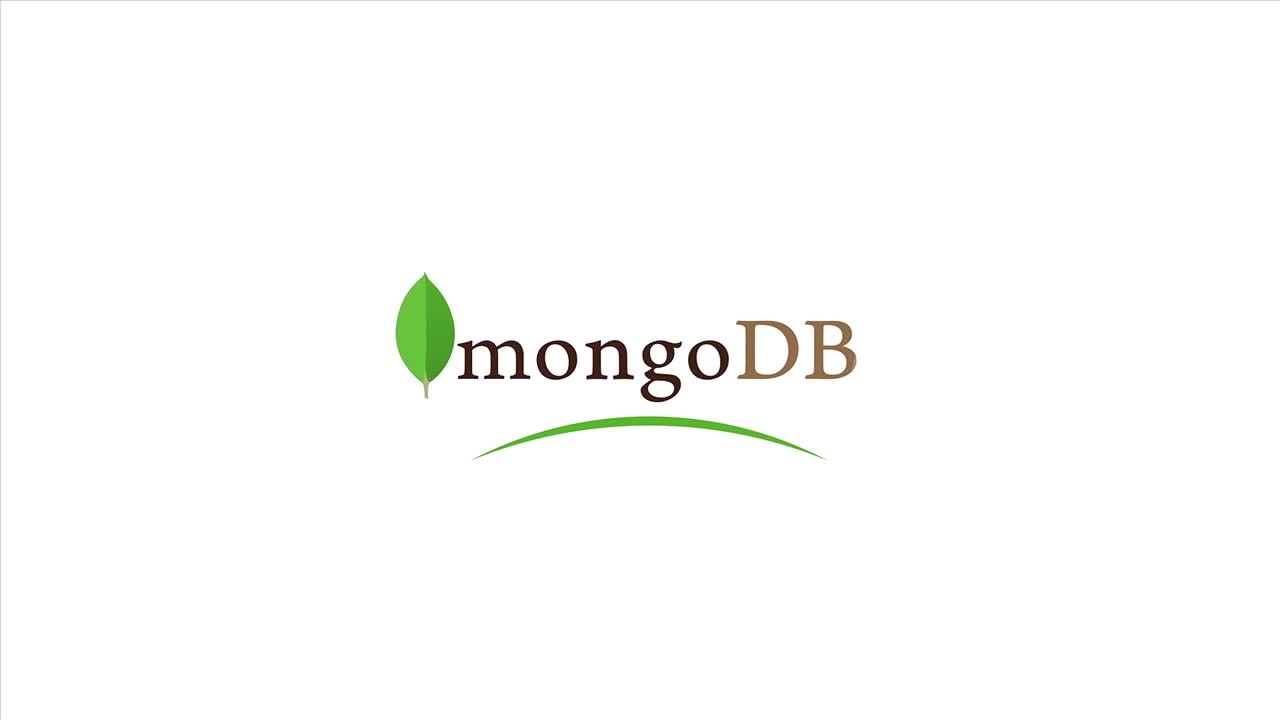
A quick guide to installing a MongoDB cluster on CentOS 7 hosts.
Network Configuration
10.0.10.1 config01 10.0.20.1 shard01 10.0.20.2 shard02 10.0.30.1 app01
Install MongoDB
First make sure the system is up to date and install the MongoDB binaries via the Mongo yum repository:
# update via yum yum update -y # install the mongodb repository cat <<REPO > /etc/yum.repos.d/mongodb.repo [mongodb] name=MongoDB Repository baseurl=http://downloads-distro.mongodb.org/repo/redhat/os/x86_64/ gpgcheck=0 enabled=1 REPO # install mongodb yum install -y mongodb-org # change the block side - NOTE: use the /dev that hosts the mongo data blockdev --setra 256 /dev/xvda1 # disable access times sed -rn 's/( \/ \s*(ext[[:digit:]]|xfs)\s*defaults) /\1,noatime /p' -i /etc/fstab # remount mount -o remount /
Configure MongoDB Configuration Server
# mongod.conf: config server(s) # use as config server, changes port to 27019 configsvr=true # data directory dbpath=/var/lib/mongo ####### STANDARD CONFIG ####### # fork and run in background fork=true # location of pidfile pidfilepath=/var/run/mongodb/mongod.pid # where to log logpath=/var/log/mongodb/mongod.log # append to log, don't create a new one on restart logappend=true
Configure MongoDB Nodes
# mongod.conf: shard server(s) # shard server, changes the port number to 27018 shardsvr=true # data directory dbpath=/var/lib/mongo ####### STANDARD CONFIG ####### # fork and run in background fork=true # location of pidfile pidfilepath=/var/run/mongodb/mongod.pid # where to log logpath=/var/log/mongodb/mongod.log # append to log, don't create a new one on restart logappend=true
Configure MongoDB Query Router(s)
# mongos.conf: query server(s) # config server IP and port, comma delimited if there is more than one #configdb=config01:27019,config02:27019,... configdb=config01:27019 ####### STANDARD CONFIG ####### # fork and run in background fork=true # location of pidfile pidfilepath=/var/run/mongodb/mongos.pid # where to log logpath=/var/log/mongodb/mongos.log # append to log, don't create a new one on restart logappend=true
We need to make a few more changes to make sure that the Query Router uses mongos – not mongod – when the MongoDB service starts. We also never want this server to start as a MongoDB node by accident, so we will rename the initialization script and make a few edits.
mv /etc/init.d/mongod /etc/init.d/mongos vi /etc/init.d/mongos
In the mongos script you want to look for and replace the following lines
# Old - uses mongod.conf CONFIGFILE="/etc/mongod.conf" # New - uses mongos.conf CONFIGFILE="/etc/mongos.conf"# Old - uses mongod SYSCONFIG="/etc/sysconfig/mongod" # New - uses mongos SYSCONFIG="/etc/sysconfig/mongos" # replace in vi/vim with: :%s/sysconfig\/mongod/sysconfig\/mongos/gBelow this I placed a new variable for the lockfile and updated all the instances of the hard coded values.
# replace in vi/vim with: :%s/\var\/lock\/subsys\/mongod/"$LOCKFILE"/g # now add this, so the variable value isn't overwritten by the regex above LOCKFILE="/var/lock/subsys/mongos"Next we want to change the $mongod to $mongos.
# Old - uses mongod mongod=${MONGOD-/usr/bin/mongod} # New - uses mongos mongos=${MONGOD-/usr/bin/mongos} # replace in vi/vim using :%s/\$mongod/$mongos/g # replace the status text in vi/vim with: :%s/mongod: "/mongos: "/gLeave the MONGO_USER and MONGO_GROUP as mongod to prevent permissions issues.
There is also a bug in the script where the path to the binary is used directly instead of the variable for
stop), called byservice mongod stop, so we need to fix it as well.# Old - uses path killproc -p "$PIDFILE" -d 300 /usr/bin/mongod # New - uses variable killproc -p "$PIDFILE" -d 300 $mongos # replace the status text in vi/vim with: :%s/\/usr/bin\/mongod/$mongos/gThe full customized mongos startup script follows.
#!/bin/bash # mongos - Startup script for mongos # chkconfig: 35 85 15 # description: Mongo is a scalable, document-oriented database. # processname: mongos # config: /etc/mongos.conf # pidfile: /var/run/mongodb/mongos.pid . /etc/rc.d/init.d/functions # things from mongos.conf get there by mongos reading it # NOTE: if you change any OPTIONS here, you get what you pay for: # this script assumes all options are in the config file. CONFIGFILE="/etc/mongos.conf" OPTIONS=" -f $CONFIGFILE" SYSCONFIG="/etc/sysconfig/mongos" LOCKFILE="/var/lock/subsys/mongos" # FIXME: 1.9.x has a --shutdown flag that parses the config file and # shuts down the correct running pid, but that's unavailable in 1.8 # for now. This can go away when this script stops supporting 1.8. DBPATH=`awk -F'[:=]' -v IGNORECASE=1 '/^[[:blank:]]*dbpath[[:blank:]]*[:=][[:blank:]]*/{print $2}' "$CONFIGFILE" | tr -d '[:blank:]'` PIDFILE=`awk -F'[:=]' -v IGNORECASE=1 '/^[[:blank:]]*pidfilepath[[:blank:]]*[:=][[:blank:]]*/{print $2}' "$CONFIGFILE" | tr -d '[:blank:]'` PIDDIR=`dirname $PIDFILE` mongos=${MONGOD-/usr/bin/mongos} MONGO_USER=mongod MONGO_GROUP=mongod if [ -f "$SYSCONFIG" ]; then . "$SYSCONFIG" fi # Handle NUMA access to CPUs (SERVER-3574) # This verifies the existence of numactl as well as testing that the command works NUMACTL_ARGS="--interleave=all" if which numactl >/dev/null 2>/dev/null && numactl $NUMACTL_ARGS ls / >/dev/null 2>/dev/null then NUMACTL="numactl $NUMACTL_ARGS" else NUMACTL="" fi start() { # Make sure the default pidfile directory exists if [ ! -d $PIDDIR ]; then install -d -m 0755 -o $MONGO_USER -g $MONGO_GROUP $PIDDIR fi # Recommended ulimit values for mongod or mongos # See http://docs.mongodb.org/manual/reference/ulimit/#recommended-settings # ulimit -f unlimited ulimit -t unlimited ulimit -v unlimited ulimit -n 64000 ulimit -m unlimited ulimit -u 64000 echo -n $"Starting mongos: " daemon --user "$MONGO_USER" --check $mongos "$NUMACTL $mongos $OPTIONS >/dev/null 2>&1" RETVAL=$? echo [ $RETVAL -eq 0 ] && touch "$LOCKFILE" } stop() { echo -n $"Stopping mongos: " killproc -p "$PIDFILE" -d 300 $mongos RETVAL=$? echo [ $RETVAL -eq 0 ] && rm -f "$LOCKFILE" } restart () { stop start } RETVAL=0 case "$1" in start) start ;; stop) stop ;; restart|reload|force-reload) restart ;; condrestart) [ -f "$LOCKFILE" ] && restart || : ;; status) status $mongos RETVAL=$? ;; *) echo "Usage: $0 {start|stop|status|restart|reload|force-reload|condrestart}" RETVAL=1 esac exit $RETVAL
Now we’re ready to add the shards, which we do from the Query Router. So either log on to MongoDB using mongo from the command line, or from a different server use mongo --host app01.
use admin; db.runCommand( { addShard: "shard01:27018", name: "shard01" } ); { "shardAdded" : "shard01", "ok" : 1 } db.runCommand( { addShard: "shard02:27018", name: "shard02" } ); { "shardAdded" : "shard02", "ok" : 1 }db.runCommand( { listShards: 1 } ); { "shards" : [ { "_id" : "shard01", "host" : "shard01:27018" }, { "_id" : "shard02", "host" : "shard02:27018" } ], "ok" : 1 }
use sharded_db; sh.enableSharding( "sharded_db" ); { "ok" : 1 } db.sharded_db.ensureIndex( { _id : "hashed" } ); { "raw" : { "shard01:27018" : { "createdCollectionAutomatically" : true, "numIndexesBefore" : 1, "numIndexesAfter" : 2, "ok" : 1 } }, "ok" : 1 } sh.shardCollection( "sharded_db.sharded_collection", { "_id": "hashed" } ); { "collectionsharded" : "sharded_db.sharded_collection", "ok" : 1 }for ( var i=0; i<=100; i++ ) db.sharded_collection.insert( { x : i } ); WriteResult({ "nInserted" : 1 }) db.sharded_collection.find() { "_id" : ObjectId("571ac1ded785cd0adda63b59"), "x" : 1 } { "_id" : ObjectId("571ac1ded785cd0adda63b5b"), "x" : 3 } { "_id" : ObjectId("571ac1ded785cd0adda63b5a"), "x" : 2 } { "_id" : ObjectId("571ac1ded785cd0adda63b5d"), "x" : 5 } { "_id" : ObjectId("571ac1ded785cd0adda63b5c"), "x" : 4 } { "_id" : ObjectId("571ac1ded785cd0adda63b5e"), "x" : 6 } { "_id" : ObjectId("571ac1ded785cd0adda63b60"), "x" : 8 } { "_id" : ObjectId("571ac1ded785cd0adda63b5f"), "x" : 7 } { "_id" : ObjectId("571ac1ded785cd0adda63b62"), "x" : 10 } { "_id" : ObjectId("571ac1ded785cd0adda63b61"), "x" : 9 } { "_id" : ObjectId("571ac1ded785cd0adda63b69"), "x" : 17 } { "_id" : ObjectId("571ac1ded785cd0adda63b63"), "x" : 11 } { "_id" : ObjectId("571ac1ded785cd0adda63b6a"), "x" : 18 } { "_id" : ObjectId("571ac1ded785cd0adda63b64"), "x" : 12 } { "_id" : ObjectId("571ac1ded785cd0adda63b6d"), "x" : 21 } { "_id" : ObjectId("571ac1ded785cd0adda63b65"), "x" : 13 } { "_id" : ObjectId("571ac1ded785cd0adda63b6e"), "x" : 22 } { "_id" : ObjectId("571ac1ded785cd0adda63b66"), "x" : 14 } { "_id" : ObjectId("571ac1ded785cd0adda63b70"), "x" : 24 } { "_id" : ObjectId("571ac1ded785cd0adda63b67"), "x" : 15 } Type "it" for more
sh.status();
--- Sharding Status ---
sharding version: {
"_id" : 1,
"version" : 4,
"minCompatibleVersion" : 4,
"currentVersion" : 5,
"clusterId" : ObjectId("571a019ce3c89d90cb6e1715")
}
shards:
{ "_id" : "shard01", "host" : "shard01:27018" }
{ "_id" : "shard02", "host" : "shard02:27018" }
databases:
{ "_id" : "admin", "partitioned" : false, "primary" : "config" }
{ "_id" : "sharded_db", "partitioned" : true, "primary" : "shard01" }
sharded_db.sharded_collection
shard key: { "_id" : "hashed" }
chunks:
shard01 2
shard02 2
{ "_id" : { "$minKey" : 1 } } -->> { "_id" : NumberLong("-4611686018427387902") } on : shard01 Timestamp(2, 2)
{ "_id" : NumberLong("-4611686018427387902") } -->> { "_id" : NumberLong(0) } on : shard01 Timestamp(2, 3)
{ "_id" : NumberLong(0) } -->> { "_id" : NumberLong("4611686018427387902") } on : shard02 Timestamp(2, 4)
{ "_id" : NumberLong("4611686018427387902") } -->> { "_id" : { "$maxKey" : 1 } } on : shard02 Timestamp(2, 5)
db.dropDatabase();
{ "dropped" : "sharded_db", "ok" : 1 }



































Nice tutorial but there is no /etc/init.d/mongod file available at least for the latest version 4.0. Can you provide a workaround for that? I already tried the same method to create mongos.service in “/usr/lib/systemd/system” but that did not work as I have to keep the connection open.