Using NGINX as an Atlassian JIRA Reverse Proxy
…e for Nginx, not Apache. Good luck! Vinícius Ferrão I’m having this issue: com.sun.jersey.spi.container.servlet.WebComponent.filterFormParameters A servlet request, to the URI https://jira.versatushpc.com.br/rest/activity-stream/1.0/preferences?_=1558562492226, contains form parameters in the request body but the request body has been consumed by the servlet or a servlet filter accessing the request parameters. Only resource methods using @FormPar…




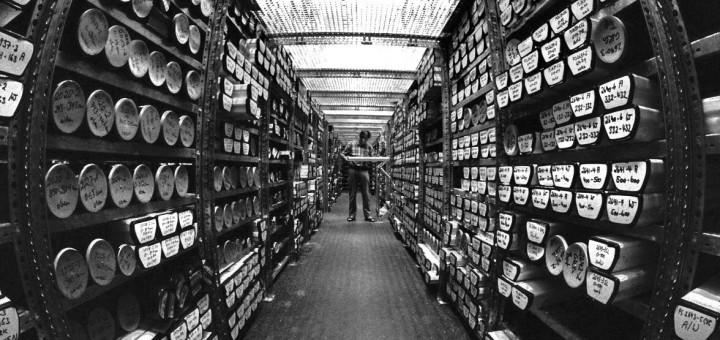
.svg-720x340.png)































