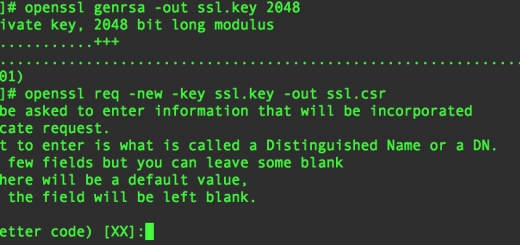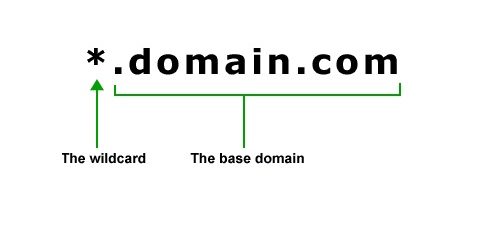SVN COPY 502 Bad Gateway Error
There is a lot of info to be found on the Internet about the “502 Bad Gateway Error” when trying trying to move a directory or files when your repository is hosted on Apache using SSL and WEBDAV. In a nutshell Apache is confused by the COPY command and things you are trying to make a move between HTTP and HTTPS, or in other words, a different host. You can read up on the problem here: http://www.science.uva.nl/research/air/wiki/Subversion502BadGateway
The problem that I ran into was with my HTTP server on the same host. Why do I need an HTTP server you may ask? Well, mainly to redirect requests from http://svn.example.com to https://svn.example.com. Most of the documentation I was able to find on this suggested simply adding a line to the VirtualHost to update the header, like so:
RequestHeader edit Destination ^https http early
In my case, this just wasn’t working. What did fix it is a bit counter-intuitive – I had to enable the SSLEngine on my HTTP VirtualHost, as well as my HTTPS VirtualHost. My configuration now looks like the following, and I am able to move files again.
SSLCertificateFile /etc/httpd/ssl/self-signed.crt
SSLCertificateKeyFile /etc/httpd/ssl/self-signed.key
<VirtualHost *:80>
ServerName svn.example.com
RequestHeader edit Destination ^https http early
# Turn mod_ssl on even though we are on 80
SSLEngine on
# Rewrite HTTP to HTTPS
RewriteEngine On
RewriteCond %{HTTPS} off
RewriteRule (.*) https://%{HTTP_HOST}%{REQUEST_URI}
</VirtualHost>
<VirtualHost *:443>
ServerName svn.example.com
# Turn mod_ssl on
SSLEngine on
<Location "/">
DAV svn
SVNPath /var/svn/repository
AuthzSVNAccessFile /var/svn/repository/conf/authz
AuthType Basic
AuthName "example.com"
AuthUserFile /var/svn/.htauthfile
Require valid-user
</Location>
</VirtualHost>