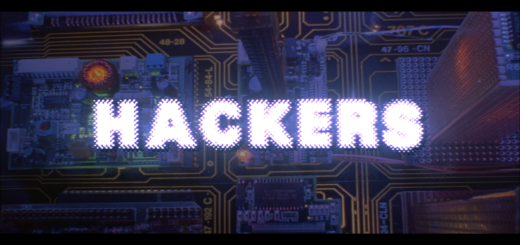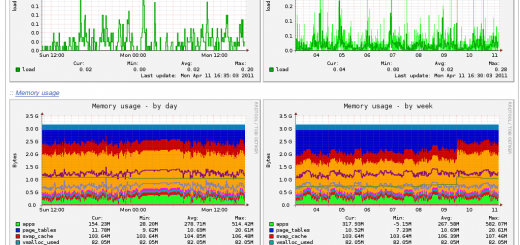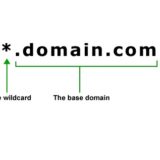Service Process Start, Service Start Process
I may be slightly dyslexic as I am constantly typing service start nginx or service restart mysqld when interacting with services controlled via init.d. Rather than making myself constantly retype it I created a shell script that would reverse it for me, and then just linked the script to the various commands I wanted to use service with.
#!/bin/sh # description: This reverses the last argument since I screw it up all the time. # processname: service-reverser EXEC=`echo "$0 $1" | sed -e 's/\/etc\/init\.d\/\(.*\) \(.*\)/service \2 \1/g'` $EXEC
Next make the file executable, and then link it up.
chmod +x /usr/local/bin/service-reverser ln -s /usr/local/bin/service-reverser /etc/init.d/start ln -s /usr/local/bin/service-reverser /etc/init.d/stop ln -s /usr/local/bin/service-reverser /etc/init.d/status ln -s /usr/local/bin/service-reverser /etc/init.d/restart
Now you can reverse the argument and name when using service.
[root@web1 ~]# service status nginx nginx (pid 17813) is running... [root@web1 ~]# service nginx status nginx (pid 17813) is running...