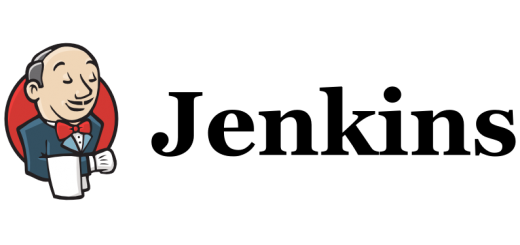Install ClamAV + Maldet on CentOS 7

A quick guide for installing ClamAV and Maldet on CentOS 7 for malware scanning and quarantining.
Install ClamAV and Maldet
Using the ClamAV malware library will speed up the scans performed by Maldet.
You will need to install Maldet from source, which can be downloaded from rfxn.net.
Use the sed commands below to edit values in the /usr/local/maldetect/conf.maldet configuration file.
email_alert="1": Send notifications via email when cron job runsemail_addr="YOUR_EMAIL@HOSTNAME": The email address notifications should be send toemail_subj="Malware alerts for $HOSTNAME - $(date +%Y-%m-%d)": The email subject for notificationsquarantine_hits="1": Move the malware to quarantine.quarantine_clean="1": Delete any malware detected.
#!/bin/bash # make sure the MALDET_EMAIL is set if [[ -z $MALDET_EMAIL ]]; then read -e -p "Please enter a notification email: " MALDET_EMAIL fi if [[ -z $MALDET_EMAIL ]]; then exit 0 fi yum install -y epel-release wget perl yum install -y clamav cd /usr/local/src curl -s http://www.rfxn.com/downloads/maldetect-current.tar.gz -o maldetect-current.tar.gz tar -xzf maldetect-current.tar.gz cd maldetect-* ./install.sh maldet --update-sigs --update-ver sed -i "s|[email protected]|${MALDET_EMAIL}|" /usr/local/maldetect/conf.maldet sed -i 's|^scan_clamscan="0"|scan_clamscan="1"|' /usr/local/maldetect/conf.maldet sed -i 's|^email_alert="0"|email_alert="1"|' /usr/local/maldetect/conf.maldet sed -i 's|^quarantine_hits="0"|quarantine_hits="1"|' /usr/local/maldetect/conf.maldet sed -i 's|^quarantine_clean="0"|quarantine_clean="1"|' /usr/local/maldetect/conf.maldet # add email subject if it doesn't exist grep -q email_subj /usr/local/maldetect/conf.maldet || echo 'email_subj="Malware alerts for $HOSTNAME - $(date +%Y-%m-%d)"' >> /usr/local/maldetect/conf.maldet
Your system should now perform a daily scan via cron job. You can also scan manually from the command line and specifying the directory to check for malware – or you can use root to scan the entire filesystem.
maldet --scan-all /path/to/scan