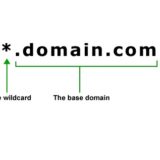Trac 0.12.3 + MySQL + Apache + Subversion on CentOS 5.5
The documentation for Trac is decent, but it isn’t super clear what to do, especially if you aren’t familiar with python. Some quick random info:
- For this example we are going to be hosting a Trac server using a vhost in Apache via mod_python
- Download Trac from http://download.edgewall.org/trac/Trac-0.12.3.tar.gz
- PYTHON_EGG_CACHE on my system is set to /tmp. It has temp files and whatnot.
- Subversion repository is install in /var/svn, but we’ll assume there is already a repository there called repository.
- Trac projects are going to be in /var/trac, go ahead and create it.
- Everywhere you see PROJECT replace it with your project name
First install the prerequisites using yum, then make sure you have everything with easy_setup
yum install python MySQL-python mod_fastcgi mod_python subversion wget http://peak.telecommunity.com/dist/ez_setup.py python ez_setup.py easy_install Genshi
Now to install Trac, we must first get the source and then run the installer. Note that you will need root or sudo access to install.
cd ~ wget http://download.edgewall.org/trac/Trac-0.12.3.tar.gz tar -xzvf Trac-0.12.3.tar.gz cd Trac-0.12.3 sudo python ./setup.py install
Now let’s create the Trac project. It will ask you for a project name and a database connection – I’m using Mysql and already created a project schema called trac_PROJECT and user that has full access to it. My connection string looks like mysql://user:password@host/trac_PROJECT,
mkdir /var/trac trac-admin /var/trac/PROJECT initenv
Now edit the trac.ini file for your project, located at /var/trac/PROJECT/conf/trac.ini. We want to set the properties “repository_dir = /var/svn/repository” and “repository_sync_per_request = ” – remove (default).
Next we need to create an htpasswd file, as this is what Trac uses for authentication. Enter a password for the admin user. If you want to create more users, leave out the -c since this creates a new file every time and will overwrite your first entries if it’s present. The next line gives this user TRAC_ADMIN rights to your project
sudo htpasswd -c /var/trac/.htpasswd admin trac-admin /var/trac/PROJECT permission add admin TRAC_ADMIN
Create the commit hook in your Subversion repository.
/var/svn/repository/hooks/post-commit
#!/bin/sh export PYTHON_EGG_CACHE="/tmp" /usr/bin/trac-admin /var/trac/PROJECT changeset added "$1" "$2"
Make it executable
chmod 755 /var/svn/repository/hooks/post-commit
Configure Apache to use mod_fastcgi and not mod_php to serve PHP files – this is the first step to serving up Trac pages.
First we need to create the FastCGI wrappers that we will use to execute requests. We are going to need two, one for PHP and one for Trac. Both will go in /var/www/cgi-bin and it’s important to make sure that they are executable.
/var/www/cgi-bin/php.fcgi
#!/bin/sh export PHP_FCGI_CHILDREN=4 exec /usr/bin/php-cgi -c /etc/php.ini
The second file is named trac.fcgi and will contain the following – note that this is one place where PYTHON_EGG_CACHE is set, and that we have to include the parent path to our Trac environment. You can also serve a single project by just setting TRAC_ENV instead of TRAC_ENV_PARENT_DIR.
/var/www/cgi-bin/trac.fcgi
#!/usr/bin/env python
import os
from trac.web.main import dispatch_request
try:
from flup.server.fcgi import WSGIServer
except ImportError:
from trac.web._fcgi import WSGIServer
if __name__ == '__main__':
os.environ['TRAC_ENV_PARENT_DIR'] = '/var/trac'
os.environ['PYTHON_EGG_CACHE'] = '/tmp'
WSGIServer(dispatch_request).run()
Make both executable:
chmod 755 /var/www/cgi-bin/*.fcgi
Now we need to tell Apache to use these FastCGI wrappers. In /etc/httpd/conf.d/ you will need rename php.conf to php.conf.off and edit fastcgi.conf.
mv /etc/httpd/conf.d/php.conf /etc/httpd/conf.d/php.conf.off
Now create the FastCGI wrapper for PHP.
/etc/httpd/conf.d/fastcgi.conf
LoadModule fastcgi_module modules/mod_fastcgi.so FastCgiServer /var/www/cgi-bin/php.fcgi AddHandler php-fastcgi .php SetHandler fastcgi-script Action php-fastcgi /cgi-bin/php.fcgi DirectoryIndex index.html index.shtml index.cgi index.php AddType application/x-httpd-php .php
Create a VirtualHost in Apache that will serve Trac.
<VirtualHost *:80>
ServerName trac.DOMAIN.com
DocumentRoot /var/trac
<Directory /var/trac>
Order allow,deny
Allow from all
</Directory>
ScriptAlias / /var/www/cgi-bin/trac.fcgi/
<LocationMatch "/[^/]+/login">
AuthType Basic
AuthName "Trac"
AuthUserFile /var/trac/.htpasswd
Require valid-user
</LocationMatch>
</VirtualHost>
Restart Apache by running
service httpd restart
You should be able to visit http://trac.DOMAIN.com/PROJECT/login in your browser and log on using admin and the password you selected. All you have left to do is enable the plugins to tie Trac and Subversion commits together.
Choose Admin on the top right, then Plugins on the left. You will need to click the arrow to expand the list of plugins and go to the bottom. You should see CommitTicketReferenceMacro and CommitTicketUpdater – check the box next to them to enable both.
Should be good to go!