Slither & Echidna + Remappings

While testing a project using hardhat and Echidna I was able to run all tests in the project with echidna-test . but was not able to run tests in a specific contract that imported contracts using NPM and the node_modules directory, such as @openzeppelin. When running echidna-test the following error would be returned
> echidna-test path/to/my/Contract.sol --contract Contract
echidna-test: Couldn't compile given file
stdout:
stderr:
ERROR:CryticCompile:Invalid solc compilation Error: Source "@openzeppelin/contracts/utils/Address.sol" not found: File not found. Searched the following locations: "".
--> path/to/my/Contract.sol:4:1:
|
4 | import {Address} from '@openzeppelin/contracts/utils/Address.sol';
| ^^^^^^^^^^^^^^^^^^^^^^^^^^^^^^^^^^^^^^^^^^^^^^^^^^^^^^^^^^^^^^^^^^
To fix this, I added Solc Remappings for Slither and Echidna.
Install Echidna (and Slither)
Make sure that you have Slither and Echidna installed. Follow the install instructions on their site, or on OSX with Homebrew run brew install echidna
Slither Remapping Config
Create a Slither JSON config file – named slither.config.json – to use filter_paths to exclude some directories and provide remappings for node_modules to solc.
{
"filter_paths": "(mocks/|test/|@openzeppelin/)",
"solc_remaps": "@=node_modules/@"
}
Slither will pick up the config file automatically.
slither path/to/my/Contract.sol
For multiple remappings using an array of strings for solc_remaps.
{
"filter_paths": "(mocks/|test/|@openzeppelin/)",
"solc_remaps": [
"@openzeppelin/contracts/=node_modules/@openzeppelin/contracts/",
"@openzeppelin/contracts-upgradeable/=node_modules/@openzeppelin/contracts-upgradeable/"
]
}
Note that if you are using Hardhat or similar for your projects, slither will use it for the compile if a configuration can be found.
slither .
To force a particular compiler, specify it with the command.
slither --compile-force-framework solc ./contracts
Echidna Remapping Config
For Echidna we can create a YAML config file and pass the solc remappings to crytic-compile via cryticArgs.
# provide solc remappings to crytic-compile cryticArgs: ['--solc-remaps', '@=node_modules/@']
When running echidna-test we can use the --config option to specify the YAML config file and pick up our remappings (and other settings).
echidna-test --config echidna.yaml path/to/my/Contract.sol --contract Contract
Bonus Mythril Remapping Config!
{
"remappings": ["@openzeppelin/=node_modules/@openzeppelin/"]
}
myth analyze --solc-json mythril.solc.json path/to/my/Contract.sol

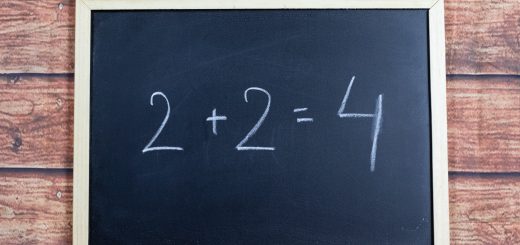

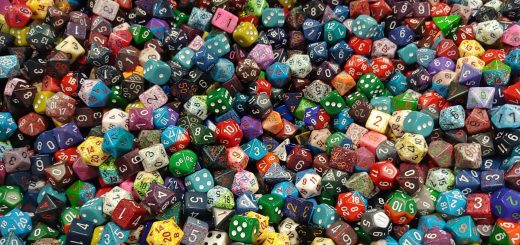































how can you set up multiple remappings at once?
For multiple mappings the `solc_remaps` value should be an array of strings, for example:
"solc_remaps": [
"@openzeppelin/contracts/=node_modules/@openzeppelin/contracts/",
"@openzeppelin/contracts-upgradeable/=node_modules/@openzeppelin/contracts-upgradeable/"
]
Thanks for the question – I’ll update the post as well.