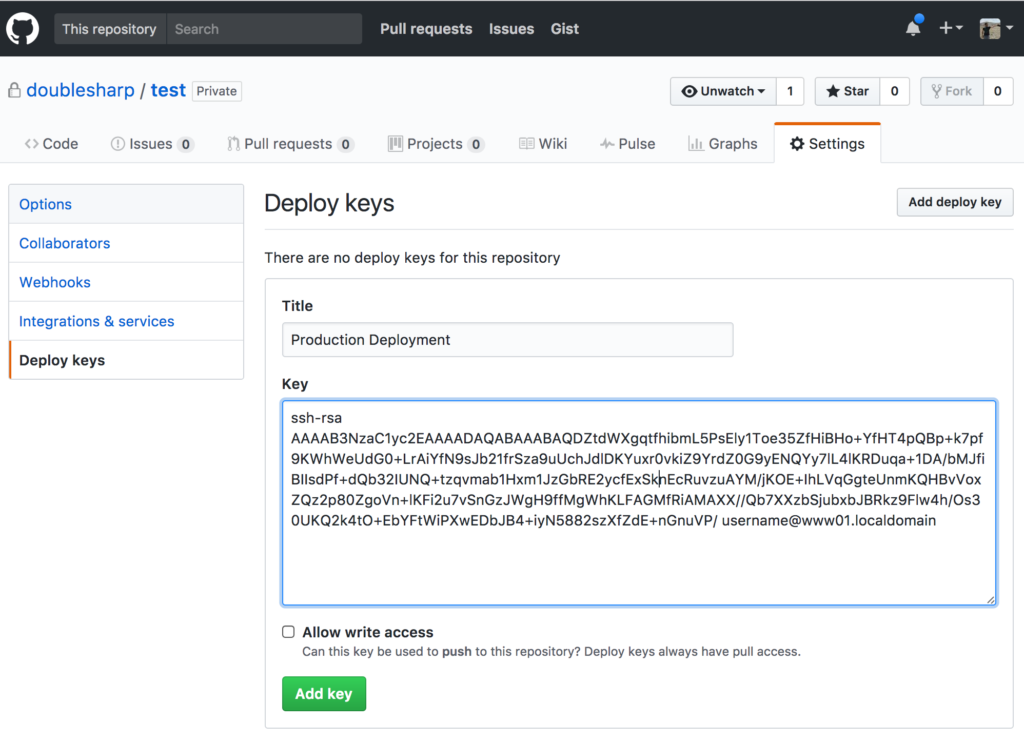The post Github + Multiple Repository SSH Deploy Keys appeared first on Justin Silver.
]]>I use Jenkins for CD/CI, but was running into the issue of deleted files not being removed from the target server. My solution to this issue was to only use Jenkins to generate the configuration and deployment scripts which are then transferred to the server via SSH. The deployment script updates from Github using a deployment key for that repository specifically, and Github won’t let you use the same key more than once. That means that if you want to have the same user deploying from multiple repositories you will need to be able to specify a specify key for each repository.
Generate SSH Keys
To do this you will first need to generate an SSH key for each of the Github repositories you want to deploy from, named after the repository. So if you have repo1 and repo2 for example, I would name the keys github_repo1 and github_repo2. Run ssh-keygen twice to generate each key, as seen below.
[username@www01 ~]$ ssh-keygen Generating public/private rsa key pair. Enter file in which to save the key (/home/username/.ssh/id_rsa): /home/username/.ssh/github_repo1 Enter passphrase (empty for no passphrase): Enter same passphrase again: Your identification has been saved in /home/username/.ssh/github_repo1. Your public key has been saved in /home/username/.ssh/github_repo1.pub. The key fingerprint is: 0a:15:7c:6c:e5:f7:fa:d2:e6:9e:18:ed:df:b7:e4:7d [email protected] The key's randomart image is: +--[ RSA 2048]----+ | ... .. | | ..+. | | .o . . | | . . . | | . S . | | . . o | | . o... | | .==.E| | .=*+B| +-----------------+
Configure Github Deploy Keys
Next we need to get the public part of the SSH key. Use cat to print it to the terminal, then cut and paste the results into Github.
[username@www01 ~]$ cat /home/username/.ssh/github_repo1.pub ssh-rsa AAAAB3NzaC1yc2EAAAADAQABAAABAQDZtdWXgqtfhibmL5PsEly1Toe35ZfHiBHo+YfHT4pQBp+k7pf9KWhWeUdG0+LrAiYfN9sJb21frSza9uUchJdlDKYuxr0vkiZ9YrdZ0G9yENQYy7lL4lKRDuqa+1DA/bMJfiBIIsdPf+dQb32IUNQ+tzqvmab1Hxm1JzGbRE2ycfExSknEcRuvzuAYM/jKOE+IhLVqGgteUnmKQHBvVoxZQz2p80ZgoVn+lKFi2u7vSnGzJWgH9ffMgWhKLFAGMfRiAMAXX//Qb7XXzbSjubxbJBRkz9Flw4h/Os30UKQ2k4tO+EbYFtWiPXwEDbJB4+iyN5882szXfZdE+nGnuVP/ [email protected]
With your public key in hand, visit https://github.com/username/repo1 (adjusting for your username/organization and repository name), and then click “Settings” on the top right followed by “Deploy keys” on the left hand menu. Click the “Add deploy key” button, give your key a name, and then paste in the public key contents, and save by clicking the “Add key” button.
Test Deploy Keys
To test that the key is working use ssh and specify your private key before connecting to Github. It should display your username/organization and repository name in the response before disconnecting.
[username@www01 ~]$ ssh -i /home/username/.ssh/github_repo1 [email protected] PTY allocation request failed on channel 0 Hi username/repo1! You've successfully authenticated, but GitHub does not provide shell access. Connection to github.com closed.
Configure SSH Client
Next we need to specify which SSH key to use for each repository using the ~/.ssh/config file. Edit it to create entries for each of the repositories you want to specify a deploy key for.
Host repo1 github.com Hostname github.com IdentityFile /home/username/.ssh/github_repo1 Host repo2 github.com Hostname github.com IdentityFile /home/username/.ssh/github_repo2
SSH will refuse to use the config file if it has the wrong permissions, so set them to 400.
chmod 400 /home/username/.ssh/config
Clone Git Repository Using Alias
Now we can clone the repository using the SSH alias which will in turn use the correct SSH key. You will still need to specify your username/organization + repository name after the colon. If you want to use a different directory just append it to the end. When you run git pull, or git checkout, etc from within the checkout directory it will now use this SSH alias and correct keys to update the local files.
git clone git@repo1:username/repo1.git
If you want to include this repository in the package.json of a different project (including private ones you have checked out using an alias), make sure to refer to it by the SSH alias as well.
npm i git@repo1:username/repo1.git
{
"name": "example",
"dependencies": {
"repo1": "git@repo1:username/repo1.git"
}
}
The post Github + Multiple Repository SSH Deploy Keys appeared first on Justin Silver.
]]>The post Slate Documentation Server on EC2 Amazon Linux appeared first on Justin Silver.
]]>I was trying to setup the Slate API Documentation Server on an EC2 instance running Amazon Linux. When I fetch the git repository and attempted to install the dependencies using bundle install, it would fail with the following error.
$ bundle install /usr/share/ruby/vendor_ruby/2.0/rubygems/core_ext/kernel_require.rb:55:in `require': cannot load such file -- io/console (LoadError) from /usr/share/ruby/vendor_ruby/2.0/rubygems/core_ext/kernel_require.rb:55:in `require' from /usr/local/share/ruby/gems/2.0/gems/bundler-1.12.5/lib/bundler/vendor/thor/lib/thor/shell/basic.rb:2:in `<top (required)>' from /usr/share/ruby/vendor_ruby/2.0/rubygems/core_ext/kernel_require.rb:55:in `require' from /usr/share/ruby/vendor_ruby/2.0/rubygems/core_ext/kernel_require.rb:55:in `require' from /usr/local/share/ruby/gems/2.0/gems/bundler-1.12.5/lib/bundler/vendor/thor/lib/thor/shell/color.rb:1:in `<top (required)>' from /usr/local/share/ruby/gems/2.0/gems/bundler-1.12.5/lib/bundler/vendor/thor/lib/thor/shell.rb:17:in `shell' from /usr/local/share/ruby/gems/2.0/gems/bundler-1.12.5/lib/bundler/ui/shell.rb:15:in `initialize' from /usr/local/share/ruby/gems/2.0/gems/bundler-1.12.5/lib/bundler/cli.rb:13:in `new' from /usr/local/share/ruby/gems/2.0/gems/bundler-1.12.5/lib/bundler/cli.rb:13:in `rescue in start' from /usr/local/share/ruby/gems/2.0/gems/bundler-1.12.5/lib/bundler/cli.rb:11:in `start' from /usr/local/share/ruby/gems/2.0/gems/bundler-1.12.5/exe/bundle:27:in `block in <top (required)>' from /usr/local/share/ruby/gems/2.0/gems/bundler-1.12.5/lib/bundler/friendly_errors.rb:98:in `with_friendly_errors' from /usr/local/share/ruby/gems/2.0/gems/bundler-1.12.5/exe/bundle:19:in `<top (required)>' from /usr/local/bin/bundle:23:in `load' from /usr/local/bin/bundle:23:in `<main>'
I was able to work around this by removing the system installed version of ruby and replace it with an rvm, and newer, version.
sudo yum update cd ~ gpg2 --keyserver hkp://keys.gnupg.net --recv-keys 409B6B1796C275462A1703113804BB82D39DC0E3 wget https://raw.github.com/wayneeseguin/rvm/master/binscripts/rvm-installer bash -s stable < rvm-installer source /home/ec2-user/.rvm/scripts/rvm rvm requirements sudo yum erase ruby rvm install ruby rvm use ruby --default rvm rubygems current
Once you have replaced the version of ruby on the system, you will need to install bundler and then the dependencies.
gem install bundler bundle install
The post Slate Documentation Server on EC2 Amazon Linux appeared first on Justin Silver.
]]>The post Install WSDL2Apex on OS X El Capitan appeared first on Justin Silver.
]]>The WSDL2Apex generates the Apex classes necessary to implement a SOAP callout from the Force.com platform using the WSDL for the service you are trying to implement. In 2014 it was split out of the Force.com IDE codebase and was made open source , available on it’s own as an open source project.
This means that you can clone the GitHub project, build the JAR, and then use it to consume a WSDL and generate your Apex classes. There is one caveat for OS X El Capitan (and Yosemite as well) in that the operating system ships with Java 1.8, however WSDL2Apex requires Java 1.7 or earlier. If you try to run the build using a later version of Java, you will get 12-15 test errors (I got 12, other people reported 15).
Results :
Failed tests: testAsyncFalse(com.salesforce.ide.wsdl2apex.core.WSDL2ApexTest): Test 8 doesn't match expected:<...rmationByAirportCode[Response_element {(..)
testNewClassNames(com.salesforce.ide.wsdl2apex.core.WSDL2ApexTest): testNewClassNames doesn't match expected:<... }(..)
testNoOperation(com.salesforce.ide.wsdl2apex.core.WSDL2ApexTest): Test noOperation failed expected:<... public class Echo[Date_element {(..)
testExchange(com.salesforce.ide.wsdl2apex.core.WSDL2ApexTest): Test testExchange failed expected:<...{(..)
testAmazonGood(com.salesforce.ide.wsdl2apex.core.WSDL2ApexTest): Test testAmazonGood failed expected:<... {(..)
testBigFile(com.salesforce.ide.wsdl2apex.core.WSDL2ApexTest): Test testBigFile failed expected:<... {(..)
testNamespaceDependencies(com.salesforce.ide.wsdl2apex.core.WSDL2ApexTest): Test testNamespaceDependencies failed expected:<... {(..)
testTwoNamespaces(com.salesforce.ide.wsdl2apex.core.WSDL2ApexTest): testTwoNamespaces a doesn't match, Async class expected:<...mple.com/stockquote.[wsdl', 'exampleComStockquoteWsdl', 'http://example.com/stockquote.xsd', 'exampleComStockquoteXsd]'};(..)
testSqlMutations(com.salesforce.ide.wsdl2apex.core.WSDL2ApexTest): Test sqlMutations failed expected:<...lic class getMutants[CompressedResponse_element {(..)
testMultipleNamespace(com.salesforce.ide.wsdl2apex.core.WSDL2ApexTest): Test testMultipleNamespace failed expected:<... public class Echo[Date_element {(..)
testLargeFile(com.salesforce.ide.wsdl2apex.core.WSDL2ApexTest): testLargeFile a doesn't match expected:<...m/spectrum/services/[EOLS_PSAPLookupUS', 'wwwPbComSpectrumServicesEolsPsaplo', 'http://spectrum.pb.com/', 'spectrumPbCom', 'http://www.mapinfo.com/midev/service/geometries/v1', 'wwwMapinfoComMidevServiceGeometries', 'http://www.mapinfo.com/midev/service/units/v1', 'wwwMapinfoComMidevServiceUnitsV1', 'http://www.pb.com/spectrum/services/', 'wwwPbComSpectrumServic]es'};(..)
testSimple(com.salesforce.ide.wsdl2apex.core.WSDL2ApexTest): testSimple doesn't match expected:<...rmationByAirportCode[Response_element {(..)
Tests run: 47, Failures: 12, Errors: 0, Skipped: 0
[INFO] ------------------------------------------------------------------------
[INFO] BUILD FAILURE
[INFO] ------------------------------------------------------------------------
[INFO] Total time: 2.230 s
[INFO] Finished at: 2015-11-23T20:30:10-08:00
[INFO] Final Memory: 8M/245M
[INFO] ------------------------------------------------------------------------
[ERROR] Failed to execute goal org.apache.maven.plugins:maven-surefire-plugin:2.12.4:test (default-test) on project WSDL2Apex: There are test failures.
Requirements
- Homebrew
- git
- Apache Maven
- Java 1.6
We’ll use Homebrew to install git (to fetch the project), Apache Maven (to build the project), and Java 1.6 from Apple to meet the version requirements.
Homebrew, Git, and Maven
ruby -e "$(curl -fsSL https://raw.githubusercontent.com/Homebrew/install/master/install)" brew install maven git
Clone WSDL2Apex
mkdir ~/SalesforceDev && cd ~/SalesforceDev git clone https://github.com/forcedotcom/WSDL2Apex cd WSDL2Apex
Java 1.6 for OS X
Visit the Apple support site to download and install Java 1.6 for OS X. It will be installed to your /Library/Java/JavaVirtualMachines/1.6.0.jdk/ directory.
Build WSDL2Apex
We need to set the JAVA_HOME directory to point to the 1.6 JDK so that Maven will use it for the build. To do this just set it before the actual mvn execution. If you have Java 1.7 on your machine, feel free to substitute it for 1.6 – just check your JavaVirtualMachines directory to see what’s available.
JAVA_HOME=/Library/Java/JavaVirtualMachines/j1.6.0.jdk/Contents/Home/ \ mvn install package
Bask in the glory that are your newly generated Apex SOAP classes.
The post Install WSDL2Apex on OS X El Capitan appeared first on Justin Silver.
]]>The post Protected: Salesforce Continuous Integration appeared first on Justin Silver.
]]>The post Protected: Salesforce Continuous Integration appeared first on Justin Silver.
]]>